Event Phone: 401-732-1100
-
June 29, 2021
8:00 am - 9:00 am
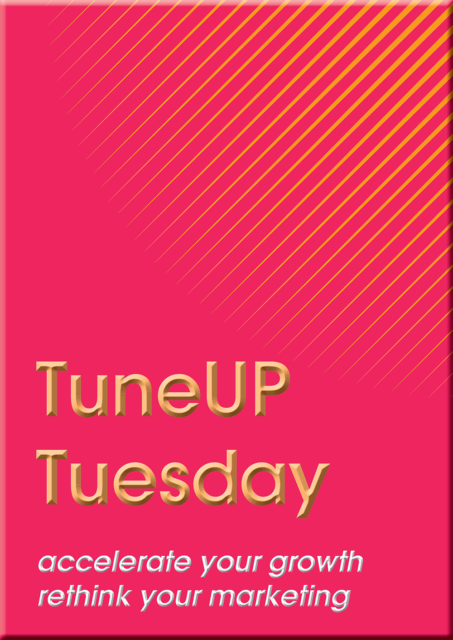
Origin Stories – If you are in business, you are essentially claiming a ‘super power’ – even if that super power is only about fixing an IT problem or cleaning a dirty carpet.
Who has super powers? Super heroes, of course. And what do all super heroes from Superman to Batman to Spiderman have in common? An origin story. An easily understandable, credible explanation for why they do what they do.
The same tool that makes action heroes relatable and fun can help you rock your world! Grow, sell and create lifelong customers. The tool – Origin Stories.
Defining Your Business – Are restaurants in the food business? Is a volunteer fire department in the public safety business? Is the Wall Street Journal in the same business as the National Enquirer? Yes. And NO, NO and NO. Find out what your business really is and customers will flock to you.
Come to TuneUp Tuesday and rethink your marketing…
This moderated session includes a series of proprietary videos that you can’t just google and find on the web, plus Q&A. In fact, if you purchased this video program it would cost you $1200.
Presented by the Greenwood Business Information Center at the Central RI Chamber of Commerce.
Moderated by: Richard Nagele, President, Advantage Marketing Information
Nagele has advised over 100 organizations on marketing issues, including GE Healthcare, GE Finance, Starwood, Sheraton, DeBeers, Swarovski, The United Way, Providence Warwick Convention and Visitors Bureau, and The Preservation Society of Newport County/The Newport Mansions.
Free to Chamber members and invited guests. Not free to everyone.
PS: If you’re reading this, you’re invited. Simply enter tuneup as your promotional code.
But you must RSVP to get the link
Register prior to Monday, June 28th at 6:00 pm to receive the Link, Meeting ID and Passcode the day prior. You must be pre-registered prior to 7:45 am the day of to receive the link.
Venue: Zoom
Address:
Description:
You will feel more comfortable in the meeting|event if you prepare ahead of time. Allow at least a half hour if you haven’t already been on a zoom call to set up and test the technology:
Zoom Virtual Meeting|Call Tips
Find a quiet room and close the door so we will have the same level of no distraction plus confidentiality.
- Look at what is behind you – in Zoom you can select a virtual background – next to the video camera icon (usually bottom left) click on the arrow and select a virtual background
- If you click on the video camera icon or microphone icon (usually bottom left) it will turn it off (the icon will have a diagonal red line through it)
- Check your camera ahead of time. Ideally position your camera enough in front of you that we see not just your face but upper body, so we can see your gestures. It’s best if the camera is elevated to eye level, not looking up at your chin
- Make sure the light isn’t too bright behind you. If it’s too bright you will appear as a silhouette … we want to see your face
- Test your video first here: https://support.zoom.us/hc/en-us/articles/201362313-How-Do-I-Test-My-Video-
- Good audio is critical. Test it first. https://support.zoom.us/hc/en-us/articles/201362283-Testing-computer-or-device-audio
- You can use a headset with a mic if the audio isn’t clear
- Test your internet connection ahead of time. If you’d like me to do that with you let me know and we’ll set up a time prior to the meeting
- You will receive an email the day before, or day of depending on when you register, with a link inviting you to join the zoom meeting – meeting ID and passcode will be included
- If you are working from home in PJ bottoms, you might want to turn off your video before you stand up 😊
Zoom Safety & Technical Tips
- DO NOT make meetings or classrooms public. In Zoom, there are two options to make a meeting private; require a meeting password or use the waiting room feature and control the admittance of guests.
- DO NOT share a link to a teleconference or classroom on an unrestricted publicly available social media post. Provide the link directly to specific people.
- Manage screen sharing options. In Zoom, change screen sharing to “Host Only.”
- Ensure users are using the updated version of software – security patches are continually being added.